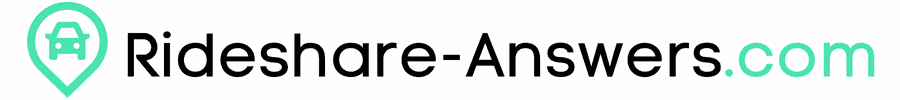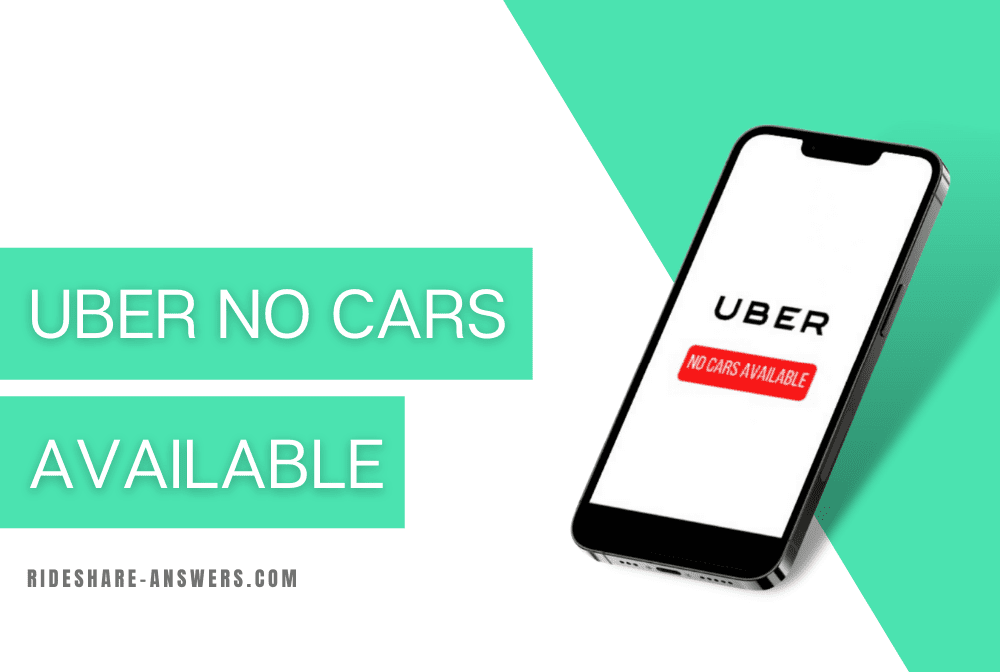There’s no doubt that Uber rides are a great and popular way of moving from point A to B. The global success of these cabs has a lot to do with the fast and convenient nature of their services.
However, you may at some point experienced the ‘no cars available’ result when searching for a nearby Uber driver. What’s even worse is that you might have been late for an important event, meeting, interview, or dinner date. What can you do to prevent such occurrences in the future?
This article discusses the possible reasons why you get a ‘no available car’ message on your Uber app, and what you can do from there.
Ready to know your available options? Let’s jump right in.
[toc]
Why Do You Get a ‘No Cars Available’ Popup?
Uber works by connecting you to the nearest available driver when you request a cab through their app. When you get a ‘no cars available’ result, it means that there are no available drivers close to your pickup location. It’s also possible that nearby drivers are not logged into the app when making the request.
On the other hand, the result may be due to a glitch in the system, which is typical for any artificial product. While this is a rare occurrence, you can quickly solve it by relaunching the app. It can take some time, but it will be better than not getting a cab at all. After relaunching, you can then make another request using the initial details. Please note that if you get a ‘no cars available’ result from a highly-populated area, it will most likely point to a glitched system.
Other than the ‘no cars available’ result, being on the ‘no ride’ list will equally deprive you of that much-needed ride. Being on this list, which is similar to a ‘no fly’ list, will lead to frequent difficulties in finding an Uber ride and can take the form of pickup delays, driver cancellations, or no available driver.
Many negative ratings will make a customer be included on the ‘no ride’ list, and the company can block the customer altogether. It can be caused by, among others:
- Disrespecting the driver
- Frequent attempts to control the driver and complain about speed, routes, etc
- Frequent ride cancellation
- Giving incorrect pickup location
- Asking the driver to break the law
- Bringing food that has a bad smell
If you find out that there are no nearby drivers, you can use different ways to look for alternative means of transportation. Are you ready to learn some tricks? Continue reading to find out!
What Should You Do Next?
Getting a ‘no cars available’ popup does not necessarily mean you’ll arrive late or fail to appear on your appointment, interview, or date. There are several ways you can use to solve this and get a ride in minutes. So how can you do this? Below are some helpful tips:
1. Request a Ride
If your Uber app notifies you that there are no available cars, you can proceed to request a ride. When this happens, drivers will be given a 3-minute window to respond to your request. In many cases, drivers will appear online within a short term and make their way to pick you up.
Drivers who respond to a ‘request a ride’ call attract a 50% bonus for the ride. Such attractive incentives will make drivers respond to the call swiftly when they get a notification. However, requesting a ride will not guarantee you a ride.
2. Look for a Different Kind of Uber Ride
Uber has different categories of rides. You may be searching for a specific type, say the standard Uber ride, and find no cars available. Opting for a different category will ensure you get to your destination fast.
Uber ride categories include Uber Comfort and Uber Black. Uber Black, for example, features high-end cars. Despite their relatively high costs, you can cut costs by choosing cheaper models of high-end cars.
Other Uber ride categories are tailored for pets and disabled persons. The chances of getting a nearby driver from such categories are usually high. While it might seem odd requesting a car tailored for pets, you’ll only have to explain yourself to the driver and achieve your traveling goals.
3. Schedule a Ride
If you have to make it to an essential event in the future, you can avoid the challenges associated with ‘no cars available’ by booking your ride in advance, say 60 days early. You’ll only be charged the applicable fee at the time of booking, which means you’ll not be affected by increased Uber ride prices before your pickup date. You can also edit or cancel your booking any time before the scheduled date, but you’ll have to pay the applicable cancellation fees.
Scheduling a ride works pretty much as a standard Uber ride works. You’ll have to schedule the ride, provide the relevant information, and you’ll be good to go.
4. Use Alternative Means of Transportation
While Uber is the most popular rideshare services provider, it’s not the only one. The circumstances presented by a ‘no cars available’ popup might force you to look for alternative means of travel. It can include:
- Looking for a nearby Lyft (Uber’s main competitor) driver
- Calling an old cab driver to pick you up, this can be more expensive and time-consuming
Either way, what’s important is that you get to your destination in time.
Bottom Line
While Uber is generally a 24/7 service, getting a ‘no cars available’ result is not the best experience you’d wish to have, especially if an important meeting, interview, or date is concerned. This article has shared the possible causes and provided alternatives you can use to get around the situation and arrive at your destination in time.
It’s worth noting that you cannot entirely depend on one possible solution. For example, it would not make any sense to request the expensive Uber Black if a glitched system causes the ‘no cars available’ result. So it helps to identify what you’re dealing with first to know the best way forward.