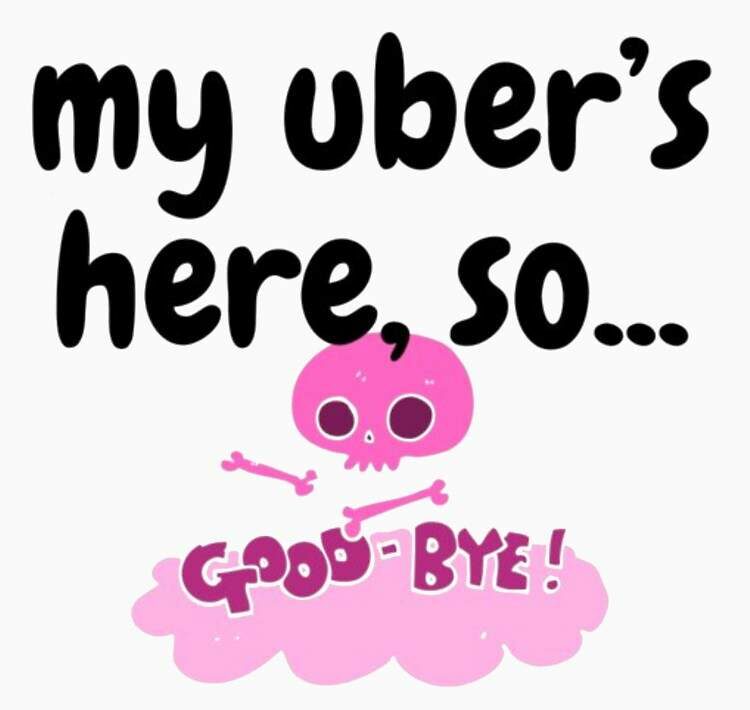

With recent changes to Google’s search algorithms, it no longer makes financial sense to keep the site running.
Thank you to our millions of visitors from our humble beginnings in 2015 to today.
Safe riding.



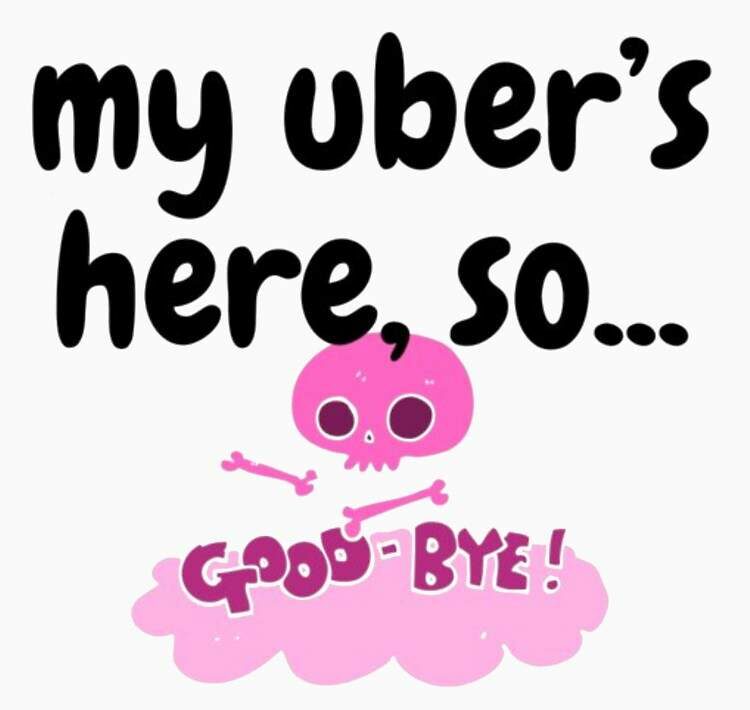
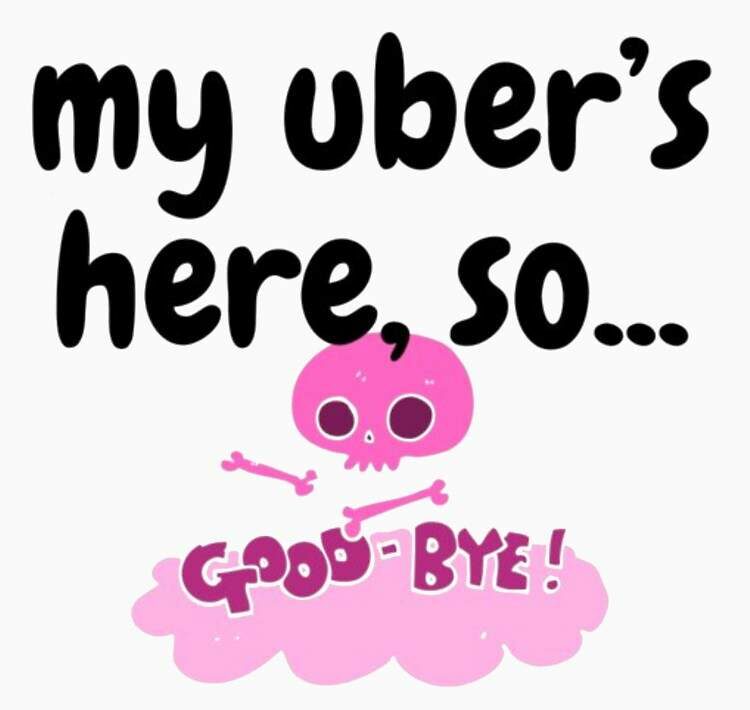

With recent changes to Google’s search algorithms, it no longer makes financial sense to keep the site running.
Thank you to our millions of visitors from our humble beginnings in 2015 to today.
Safe riding.


